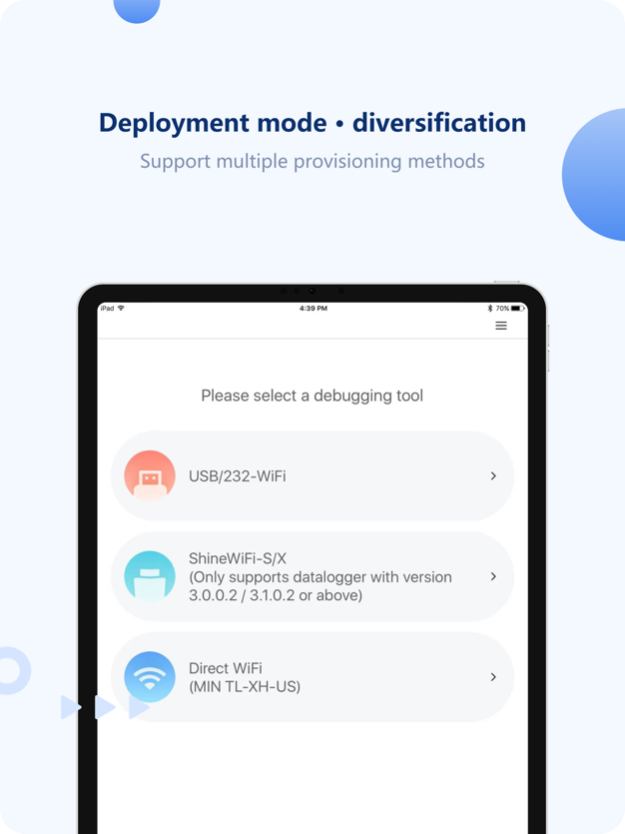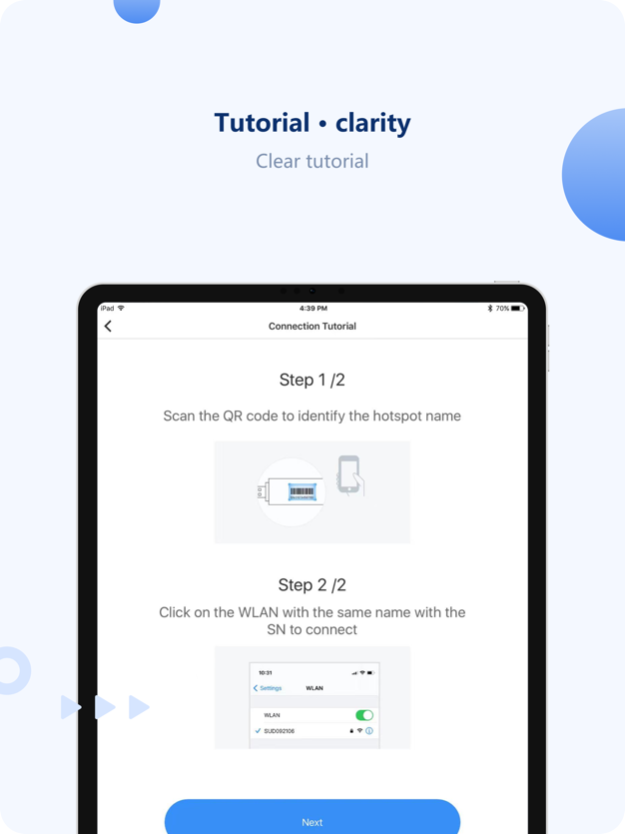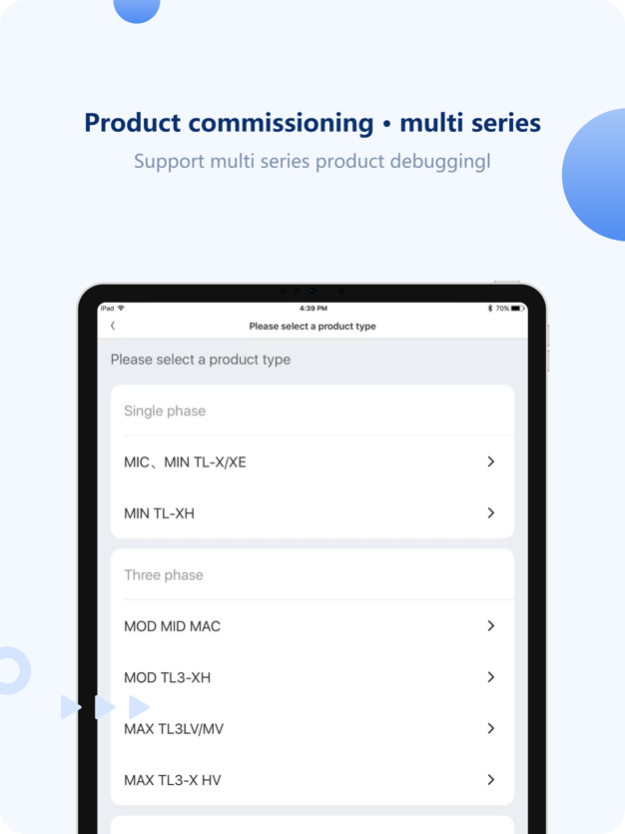ShineTools 3.4.2.63
Continue to app
Free Version
Publisher Description
ShineTools is a mobile phone application software that can easily debug the inverter through a smart phone. It communicates with the inverter through WiFi or a data collector to realize real-time status monitoring, alarm query, parameter configuration, intelligent diagnosis and other routine maintenance functions. Lightweight equipment near-end debugging platform.
Real-time status monitoring: timely grasp the real-time status of inverters and data collectors;
Alarm query: The easy-to-operate alarm function and flexible alarm display mechanism can quickly obtain fault location information, take timely countermeasures, and improve the efficiency of user fault management, operation and maintenance.
Parameter configuration: simple and safe parameter configuration, and one-stop unified configuration can be realized through the data collector;
Apr 22, 2024
Version 3.4.2.63
iOS ShineTools V3.4.2.63 Update Description
1.Supporting for Wilan-X2 datalogger connection and configuration;
2.Supporting multiple battery clusters connect to the MID XH and configuring them;
3.Supporting SPH10000TL HU/HU-US connection and configuration;
4.Adding WIT local configuration function;
5. Adding NEO series;
6. SPH 4-10K UP/ SPH 3-6K UP local upgrade function;
7. APX battery local firmware upgrade function;
8.Support for MIN TL-XH-US installation diagnostics;
9. Fixed known bugs.
About ShineTools
ShineTools is a free app for iOS published in the System Maintenance list of apps, part of System Utilities.
The company that develops ShineTools is Shenzhen Growatt New Energy Technology Co.,Ltd. The latest version released by its developer is 3.4.2.63.
To install ShineTools on your iOS device, just click the green Continue To App button above to start the installation process. The app is listed on our website since 2024-04-22 and was downloaded 6 times. We have already checked if the download link is safe, however for your own protection we recommend that you scan the downloaded app with your antivirus. Your antivirus may detect the ShineTools as malware if the download link is broken.
How to install ShineTools on your iOS device:
- Click on the Continue To App button on our website. This will redirect you to the App Store.
- Once the ShineTools is shown in the iTunes listing of your iOS device, you can start its download and installation. Tap on the GET button to the right of the app to start downloading it.
- If you are not logged-in the iOS appstore app, you'll be prompted for your your Apple ID and/or password.
- After ShineTools is downloaded, you'll see an INSTALL button to the right. Tap on it to start the actual installation of the iOS app.
- Once installation is finished you can tap on the OPEN button to start it. Its icon will also be added to your device home screen.